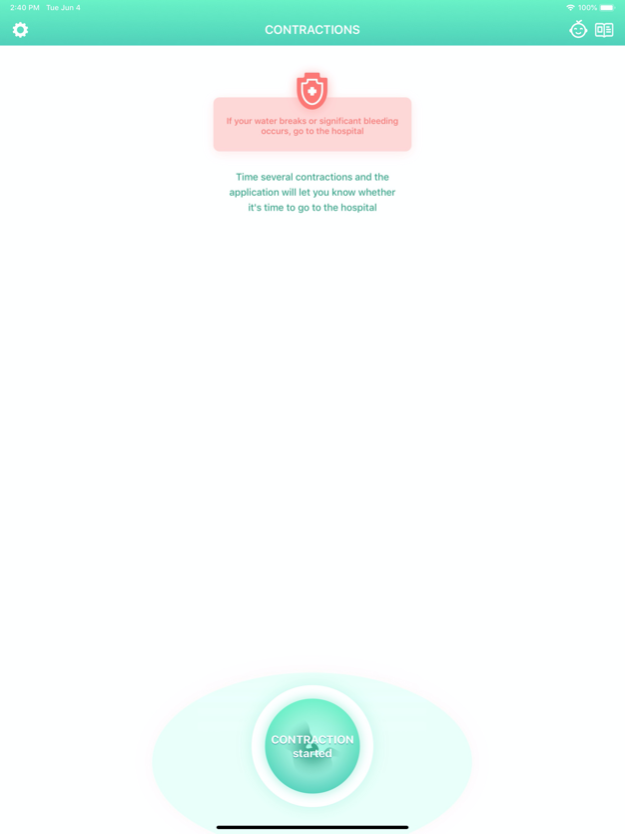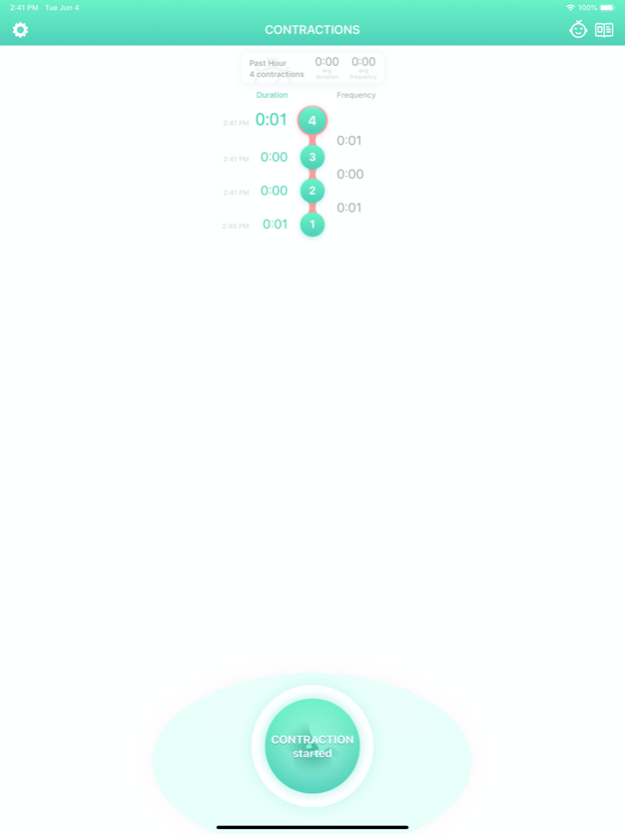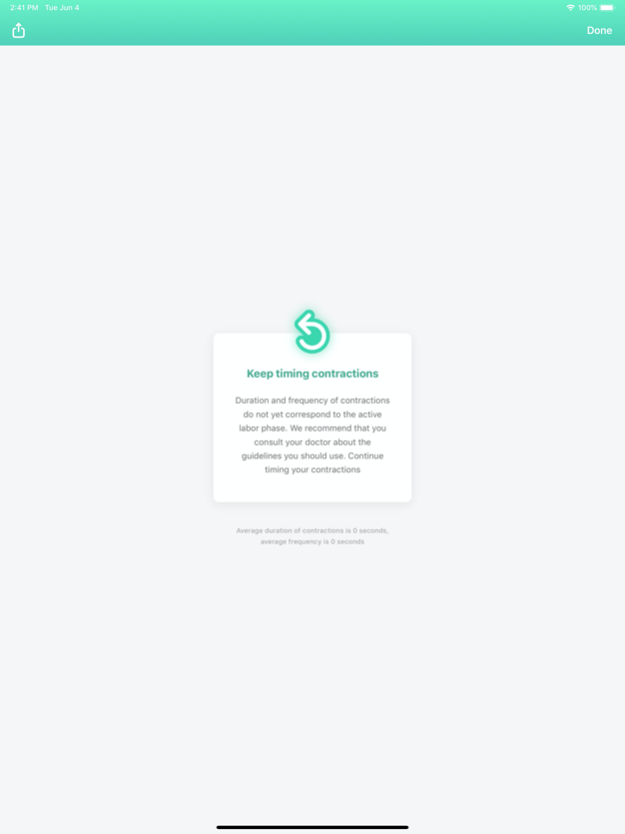Contraction Timer & Counter 9m 2.8.14
Free Version
Publisher Description
*** Most downloaded Contraction Timer app in the world! Number 1 in the USA, UK, Australia, Canada, Italy and elsewhere! ***
This is the simplest-to-use contraction timer. The app will help to track your contractions and determine when it's time to go to the hospital.
If you plan on having a home birth, the app will tell you what stage of labor you are in at any given moment.
Keep track of your labor by tapping a single button at the start and at the end of each contraction. The Contraction Timer analyzes the duration and frequency of contractions and will notify you when it's time to go to the hospital.
Thousands of pregnant women around the world have become mothers using our app.
Always consult your doctor to orient yourself in terms of contraction frequency and duration.
This app is not a medical device and our recomendations are based on standard indicators. Your labor may occur differently. Therefore, do not rely exclusively on our app.
If the duration and frequency of contractions do not yet correspond to the necessary indicators but labor pains become unbearable, it is better to go to the hospital as soon as possible rather than give birth at home or on the way there. Trust what your body is telling you.
If you have any questions or suggestions, please email us at neumandev@gmail.com. Your feedback is very important to us.
Mar 20, 2024
Version 2.8.14
Performance improvements and minor bug fixes
About Contraction Timer & Counter 9m
Contraction Timer & Counter 9m is a free app for iOS published in the Health & Nutrition list of apps, part of Home & Hobby.
The company that develops Contraction Timer & Counter 9m is Aleksei Neiman. The latest version released by its developer is 2.8.14.
To install Contraction Timer & Counter 9m on your iOS device, just click the green Continue To App button above to start the installation process. The app is listed on our website since 2024-03-20 and was downloaded 5 times. We have already checked if the download link is safe, however for your own protection we recommend that you scan the downloaded app with your antivirus. Your antivirus may detect the Contraction Timer & Counter 9m as malware if the download link is broken.
How to install Contraction Timer & Counter 9m on your iOS device:
- Click on the Continue To App button on our website. This will redirect you to the App Store.
- Once the Contraction Timer & Counter 9m is shown in the iTunes listing of your iOS device, you can start its download and installation. Tap on the GET button to the right of the app to start downloading it.
- If you are not logged-in the iOS appstore app, you'll be prompted for your your Apple ID and/or password.
- After Contraction Timer & Counter 9m is downloaded, you'll see an INSTALL button to the right. Tap on it to start the actual installation of the iOS app.
- Once installation is finished you can tap on the OPEN button to start it. Its icon will also be added to your device home screen.